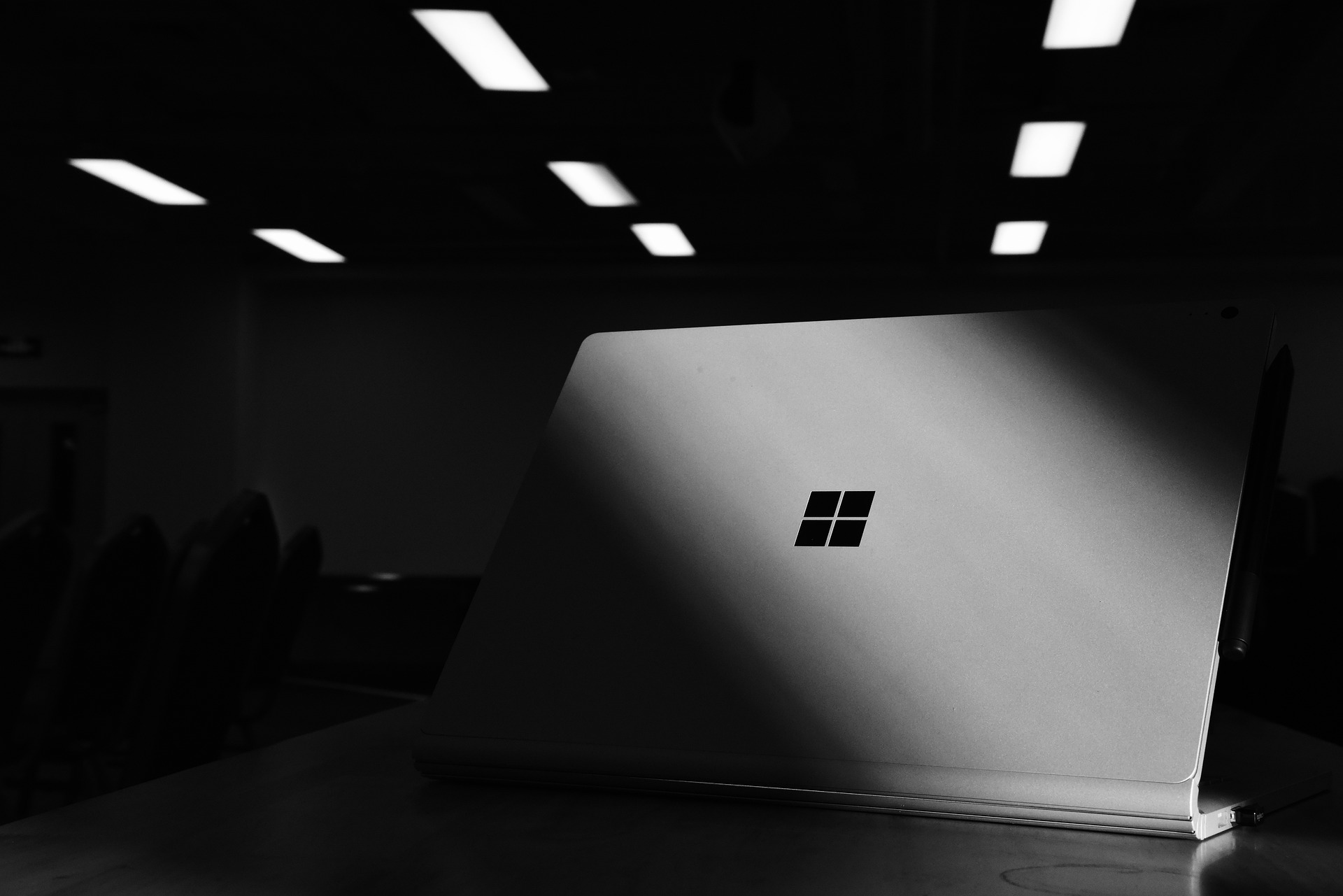Month: April 2023
Companies both large and small share this one cybersecurity problem. They have computers that are still running older operating systems. Staff might use these devices only occasionally. Or the company may be running customized software that won’t run on newer OS versions.
The problem is that when the OS becomes outdated, the system is open to cyberattacks. When Microsoft or another developer retires an OS, it means that it is no longer supported. No more feature updates and no more security patches for newly found vulnerabilities.
The latest operating system to lose all support is Windows 8.1. Microsoft released the OS in 2013, and it was officially retired on January 10, 2023. Microsoft issued the following warning for companies:
“Continuing to use Windows 8.1 after January 10, 2023 may increase an organization’s exposure to security risks or impact its ability to meet compliance obligations.”
Here are a few facts you should know about what this retirement of Windows 8.1 means.
The OS Will Still Technically Work
When an operating system reaches its end of life, it doesn’t just stop working. Thus, many companies go on using it without realizing the security risk. Technically, the OS will work as it did the day before retirement. But it’s a lot less safe due to the loss of support.
Your System Will No Longer Receive Security Patches
Software and OS vulnerabilities are sought out and exploited all the time. This is what hackers do for a living. The vulnerability cycle usually begins with hackers finding a software “loophole.” They then write code to exploit it that allows them some type of system access.
The software developer learns of this, usually once hackers start breaching systems. They write code to fix that vulnerability. Developers then send the fix to users via an update that they install. This protects the device from one or more hacker exploits.
When an OS reaches its end of life, these fixes are no longer made. The developer has moved on to focus on its newer products. So, the vulnerability remains. It leaves a device vulnerable to hacks for days, months, or years afterward.
Approximately 61% of security vulnerabilities in corporate networks are over five years old.
Options for Upgrading
If you have a computer that is still running Windows 8.1, you have two options for upgrading. You can opt for Windows 10 or Windows 11. If the computer is running such an old OS, there is a chance your system may not meet the requirements for one or both. In this case, you may need to buy a new device altogether.
Microsoft states that there is no free option to upgrade from 8.1 to Windows 10 or 11. Some of the advantages you gain when upgrading include:
- Better built-in security
- Faster processing
- Capability for more modern features (like facial recognition)
- Improved accessibility features
- Updated productivity tools (like snap layouts in Windows 11)
What Happens If I Don’t Upgrade?
Security & Compliance Issues
Your data security is at risk if you stay on Windows 8.1. Without any security updates, any vulnerabilities will stay unpatched. This leaves your system highly vulnerable to a breach. One hacked system on a network can also cause the breach or malware infection to spread to newer devices.
If you have to comply with a data privacy regulation, like HIPAA, you’ll also run into issues. Data privacy rules dictate making reasonable efforts to protect data. Using a device with an outdated OS jeopardizes meeting compliance.
Slowed Productivity
The older systems get, the slower they get. Staff that must work on outdated software often complain that it hurts productivity. 77% of surveyed employees were frustrated with outdated tech. Employees dealing with outmoded systems may also quit. They are 450% more likely to want to leave and work elsewhere.
An outdated operating system can hold your staff back. They miss out on modern time-saving features. They can also run into problems with bugs that will no longer get fixed.
Incompatibility With Newer Tools
Software and hardware developers aren’t looking back. Once Microsoft retires an OS, they aren’t prioritizing its compatibility. In fact, some may not want their product to be compatible with it because of the liability.
When you have issues using modern software and hardware it hurts your business. You become less competitive and begin to fall behind. Staying on an outmoded OS keeps you stuck in the past.
Get Help With Your Windows Upgrades
We can help you upgrade smoothly from an older Windows OS to a new one. If you need a new system, we can point you in the right direction for the best value. Give us a call today to schedule a chat about upgrades and where your security stands.
This Article has been Republished with Permission from The Technology Press.
It’s a common theme. You begin seeing these amazing CGI images of your friends on Facebook or Instagram. You think, “How can I make one?”
Filters and self-portrait apps have come a long way. You can now make yourself look like Hollywood’s version of a character in the next hit animated film. It still kind of looks like you, only a dream version with “perfect” hair, skin, and facial features.
The latest of these modern vanity marvels to make the rounds is Lensa AI. You upload about 10 photos so the app can feed that data into its AI algorithm. Then, once it maps your facial features, it generates several fantasy selfies of you.
These magical avatars don’t come for free though. While you can download the app for free and use it in a limited fashion, you need to pay to do more. To get unlimited access for one week, it’s $2.99. There are several pricing tiers for its avatar packs and membership access. These range from $3.99 for Avatars Pack 1 to $35.99 for full membership.
It sounds like a little harmless digital fun, right? That’s what many companies making apps like this like you to think. Vanity is an easy sell, and who doesn’t want to have a fabulous profile pic?
But for Lensa AI and several similar self-portrait apps, you’re paying more than you know. The cost comes from the data privacy rights you’re giving up. And these can go far beyond the app itself.
Why Worry About Data Privacy with Lensa AI & Similar Apps?
Thanks to laws like GDPR, software and app developers need to tell you what they do with your data. Looking at the app at the Mac App Store, a few alarming things jump out.
Data Used to Track You
Once you download the Lensa AI app, it can track your phone activity. The app store states that the app may use purchases and unique identifiers to track you. And this doesn’t mean only tracking you while in Lensa AI. It can track you across websites and apps owned by other companies.
Data Collected
Lensa AI scours your device for a lot of different data points. By downloading it, you permit it to do this. Some of the tracking links to you personally (such as linked to your name, IP address, or phone number). It collects a lot of other data, but not with your name or another identifier on it.
Data collected and linked to you:
- User content (such as the images you upload)
Data collected, but not linked to you:
- Purchases you make on websites or apps
- Usage data for apps, etc.
- Identifiers (this isn’t specified, but could mean things like city or gender)
- Diagnostics from your device
Loss of Rights to Your Uploaded Images
What apps like Lensa AI do with your data is a grey area. Many tech companies, such as Facebook, have been known to act irresponsibly with user data. Many are purposely vague in their terms and conditions, leaving the door open.
One section from the Lensa AI Terms that users agree to states the following:
“…solely for the purposes of operating or improving Lensa, you grant us a time-limited, revocable, non-exclusive, royalty-free, worldwide, fully-paid, transferable, sub-licensable license to use, reproduce, modify, distribute, create derivative works of your User Content, without any additional compensation to you…”
For the sole purpose of “operating” Lensa, could mean anything. It could mean that to make more money to operate the business, the company needs to use your images. Note that it also states it can modify, distribute, etc. YOUR user content.
Things You Can Do to Protect Your Data Privacy
Don’t Immediately Jump on Every Fad
This one may be hard when you see all your friends using a new app. It’s natural to want to be a part of that. But try waiting a week. Most likely those avatar images from the latest selfie app won’t be blowing up your feed anymore.
Read App Terms & Conditions
Take the time to read an app’s terms. You are often giving up more data privacy rights than you realize. This includes giving an app the ability to track just about everything you do on your device. Be aware of what’s at risk before you download a new app.
Restrict Data Collection
If you can’t resist an app’s charms, at least make it as secure as possible. This includes taking the time to restrict its data collection features, where possible.
Use your phone’s privacy and security settings to turn off data sharing. For the Lensa AI app, you can also contact the company to request that it delete your data from its servers. Its privacy policy states to email privacy@lensa-ai.com for questions and concerns.
Get a Device Privacy Checkup
The more apps you use, the more complicated data privacy can get. Don’t leave it to chance. We’ll be happy to help. Give us a call today to schedule a device privacy checkup.
This Article has been Republished with Permission from The Technology Press.
Whether you sell shoes or run an accounting firm, you need some type of technology to operate. Today’s companies aren’t just in the business of selling their own goods and services anymore. They also must master various types of digital tools.
These include software, payment systems, computers, Wi-Fi networks, mobile devices, and more. Companies also need to protect their devices and network.. If that technology isn’t working, it can impact a business significantly.
98% of surveyed organizations say that just one hour of IT downtime costs more than $100,000. The reliance on technology means that every company is now a technology company.
This is the case no matter what products you sell or services you provide. Let’s discuss exactly why this is the case in today’s world.
What Makes Technology a Backbone of Any Business?
1. Technology Is a Critical Part of Business
Even farmers use tech to check commodity prices, sell livestock, and keep their books. Most companies couldn’t operate without their software. Or without databases filled with important information.
IT downtime is so devastating for this very reason. Remember the breaches impacting global meat producer JBS and Colonial pipeline? Those companies had to halt operations because of ransomware attacks.
They both paid the ransom to their attackers so they could begin operating again. Without the technology that’s become a normal part of our day, a lot of companies would close.
2. Customers Expect an Excellent Digital Experience
Customer experience came in first in a survey of top business priorities for the next 5 years. Nearly 46% of respondents said it was at the top of their list.
If a customer has just one bad experience with your company, they will likely go elsewhere. In a digital world, those experiences are often:
- Navigating your website
- Checkout experience
- Appointment scheduling ease
- Shipping notifications
- Helpfulness of online chat
- Response time from customer support
- Ability to contact your company via social media
To keep up with consumer expectations in 2023 and beyond, means you need to use technology. From your website to your payment experience, people expect a smooth digital flow.
3. Employees Need Devices to Drive Productivity
How do employees work productivity without the use of a computer, tablet, or mobile device? These devices keep staff connected to each other and your customer data. Devices enable communication and are how much of the work in offices gets done. If they don’t run well, business productivity suffers.
4. AI & Automation Help Companies Stay Competitive
AI and automation help organizations move faster. AI can personalize a consumer shopping experience. Automation can help sales teams close 30% more deals and improve conversions by over 200%.
To stay competitive, companies must integrate technology tools with AI and automation capabilities. This means they need to know the best ways to use these tools. Plus, integrate them well with existing solutions.
5. Information Is Being Generated at a Rapid Pace
Companies generate information digitally at a dizzying pace. Can you imagine what it would be like if you had to go back to all the paper files? You’d need a separate building just for all the filing cabinets.
Files, documents, and customer records are largely digital now. Keeping track of all that information and making it searchable requires technology skills.
6. Vendors/Suppliers Are Leaving Legacy Systems Behind
Think of the vendors you use to run your business. Could you interact with any of them offline only? No email, no digital documents? In most cases, the answer is, “No.”
The companies that you rely on for your business are also “technology companies” in the same way. Most will be leaving behind legacy systems like fax machines and paper documents. Thus, you need to use digital means to interact with them.
7. It’s Difficult to Grow Without Tech Innovation
People are limited by what they can mentally and physically do in a day. Computers and technology have exponentially increased that. They do a lot of the processing and manual work.
The cloud is often touted as leveling the playing field for small businesses. It allows smaller companies to leverage technology to do more affordably.
It’s hard to continue growing your business without the smart use of digital tools. This includes reviewing your technology infrastructure and looking at innovations on the horizon.
8. Business Continuity Needs
Business continuity is about keeping your company running despite any crisis events. One natural disaster could severely impact a building and everything in it. But, if you are storing your data in the cloud and using cloud software, your business can still operate.
Companies that aren’t employing backup systems are at significant risk. Tech solutions create the ability to continue operating from anywhere, increasing business resiliency.
What Does Your Innovation Roadmap Look Like?
Using technology securely and to its fullest can be a full-time job. Give us a call today, we can help take that burden off your shoulders.
This Article has been Republished with Permission from The Technology Press.
Technology vulnerabilities are an unfortunate side effect of innovation. When software companies push new updates, there are often weaknesses in the code. Hackers exploit these. Software makers then address the vulnerabilities with a security patch. The cycle continues with each new software or hardware update.
It’s estimated that about 93% of corporate networks are susceptible to hacker penetration. Assessing and managing these network weaknesses isn’t always a priority for organizations. Many suffer breaches because of poor vulnerability management.
61% of security vulnerabilities in corporate networks are over 5 years old.
Many types of attacks take advantage of unpatched vulnerabilities in software code. This includes ransomware attacks, account takeover, and other common cyberattacks.
Whenever you see the term “exploit” when reading about a data breach, that’s an exploit of a vulnerability. Hackers write malicious code to take advantage of these “loopholes.” That code can allow them to elevate privileges. Or to run system commands or perform other dangerous network intrusions.
Putting together an effective vulnerability management process can reduce your risk. It doesn’t have to be complicated. Just follow the steps we’ve outlined below to get started.
Vulnerability Management Process
Step 1. Identify Your Assets
First, you need to identify all the devices and software that you will need to assess. You’ll want to include all devices that connect to your network, including:
- Computers
- Smartphones
- Tablets
- IoT devices
- Servers
- Cloud services
Vulnerabilities can appear in many places. Such as the code for an operating system, a cloud platform, software, or firmware. So, you’ll want a full inventory of all systems and endpoints in your network.
This is an important first step, so you will know what you need to include in the scope of your assessment.
Step 2: Perform a Vulnerability Assessment
Next will be performing a vulnerability assessment. This is usually done by an IT professional using assessment software. This could also include penetration testing.
During the assessment, the professional scans your systems for any known vulnerabilities. The assessment tool matches found software versions against vulnerability databases.
For example, a database may note that a version of Microsoft Exchange has a vulnerability. If it detects that you have a server running that same version, it will note it as a found weakness in your security.
Step 3: Prioritize Vulnerabilities by Threat Level
The assessment results provide a roadmap for mitigating network vulnerabilities. There will usually be several, and not all are as severe as others. You will next need to rank which ones to address first.
At the top of the list should be those experts consider severe. Many vulnerability assessment tools will use the Common Vulnerability Scoring System (CVSS). This categorizes vulnerabilities with a rating score from low to critical severity.
You’ll also want to rank vulnerabilities by your own business needs. If a software is only used occasionally on one device, you may consider it a lower priority to address. While a vulnerability in software used on all employee devices, you may rank as a high priority.
Step 4: Remediate Vulnerabilities
Remediate vulnerabilities according to the prioritized list. Remediation often means applying an issued update or security patch. But it may also mean upgrading hardware that may be too old for you to update.
Another form of remediation may be ringfencing. This is when you “wall off” an application or device from others in the network. A company may do this if a scan turns up a vulnerability for which a patch does not yet exist.
Increasing advanced threat protection settings in your network can also help. Once you’ve remediated the weaknesses, you should confirm the fixes.
Step 5: Document Activities
It’s important to document the vulnerability assessment and management process. This is vital both for cybersecurity needs and compliance.
You’ll want to document when you performed the last vulnerability assessment. Then document all the steps taken to remediate each vulnerability. Keeping these logs will be vital in the case of a future breach. They also can inform the next vulnerability assessment.
Step 6. Schedule Your Next Vulnerability Assessment Scan
Once you go through a round of vulnerability assessment and mitigation, you’re not done. Vulnerability management is an ongoing process.
In 2022, there were over 22,500 new vulnerabilities documented. Developers continue to update their software continuously. Each of those updates can introduce new vulnerabilities into your network.
It’s a best practice to have a schedule for regular vulnerability assessments. The cycle of assessment, prioritization, mitigation, and documentation should be ongoing. This fortifies your network against cyberattacks. It removes one of the main enablers of hackers.
Get Started with a Vulnerability Assessment
Take the first step towards effective vulnerability management. We can help you fortify your network against attacks. Give us a call today to schedule a vulnerability assessment to get started.
This Article has been Republished with Permission from The Technology Press.