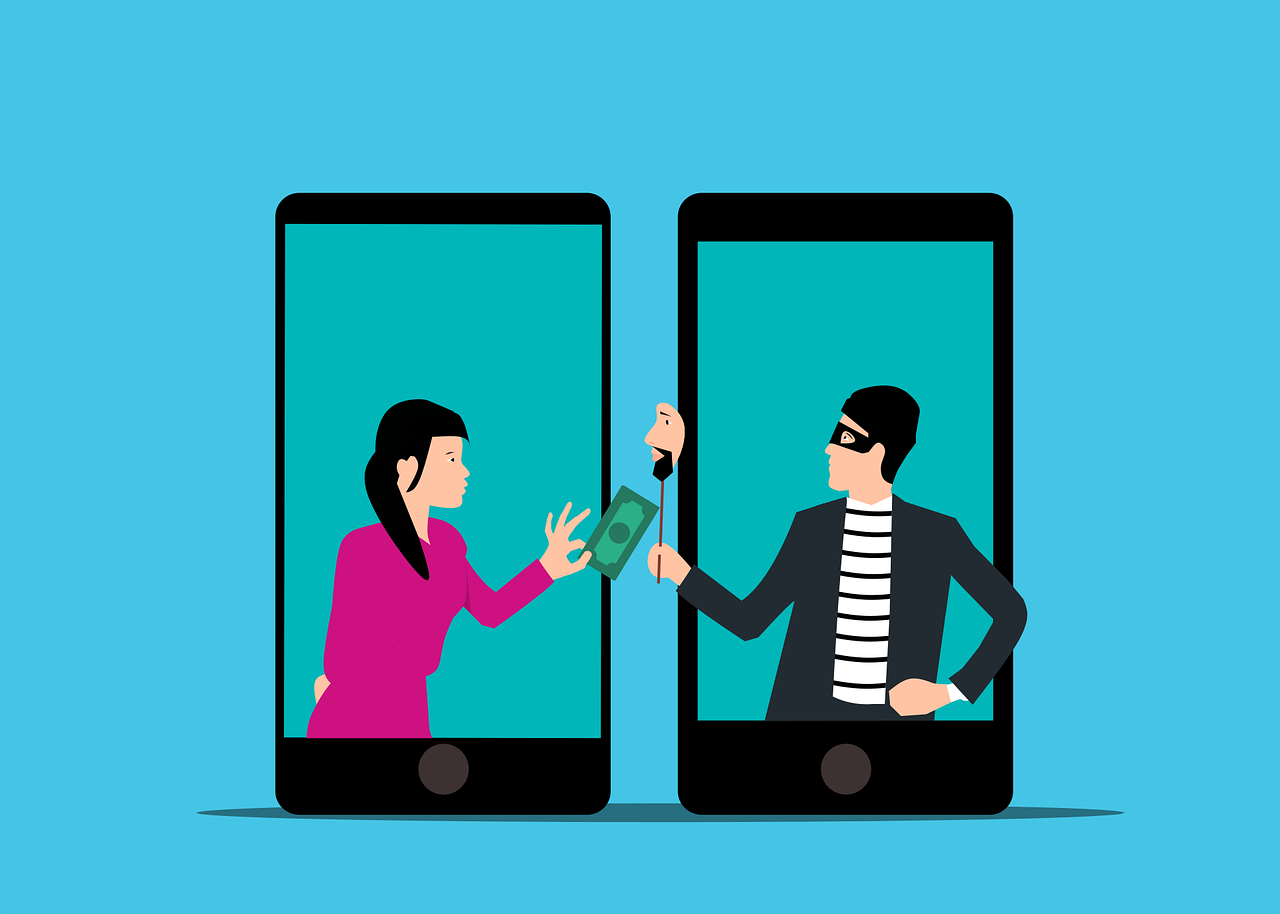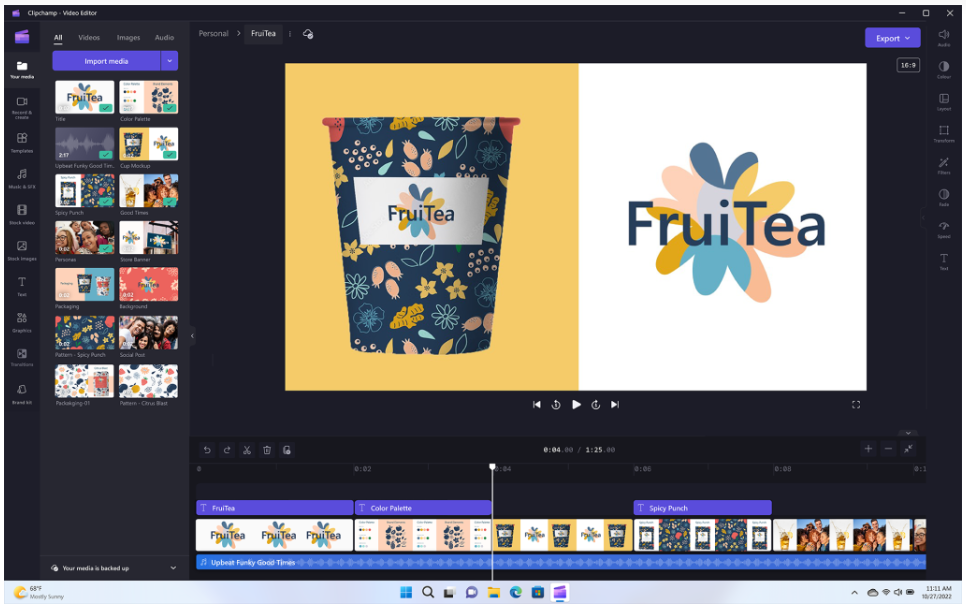Month: March 2023
Imagine you’re going about your day when suddenly you receive a text from the CEO. The head of the company is asking for your help. They’re out doing customer visits and someone else dropped the ball in providing gift cards. The CEO needs you to buy six $200 gift cards and text the information right away.
The message sender promises to reimburse you before the end of the day. Oh, and by the way, you won’t be able to reach them by phone for the next two hours because they’ll be in meetings. One last thing, this is a high priority. They need those gift cards urgently.
Would this kind of request make you pause and wonder? Or would you quickly pull out your credit card to do as the message asked?
A surprising number of employees fall for this gift card scam. There are also many variations. Such as your boss being stuck without gas or some other dire situation that only you can help with.
This scam can come by text message or via email. What happens is that the unsuspecting employee buys the gift cards. They then send the numbers back. They find out later that the real company CEO wasn’t the one that contacted them. It was a phishing scammer.
The employee is out the cash.
Without proper training, 32.4% of employees are prone to fall for a phishing scam.
Why Do Employees Fall for Phishing Scams?
Though the circumstances may be odd, many employees fall for this gift card scam. Hackers use social engineering tactics. They manipulate emotions to get the employee to follow through on the request.
Some of these social engineering tactics illicit the following:
- The employee is afraid of not doing as asked by a superior
- The employee jumps at the chance to save the day
- The employee doesn’t want to let their company down
- The employee may feel they can advance in their career by helping
The scam’s message is also crafted in a way to get the employee to act without thinking or checking. It includes a sense of urgency. The CEO needs the gift card details right away. Also, the message notes that the CEO will be out of touch for the next few hours. This decreases the chance the employee will try to contact the real CEO to check the validity of the text.
Illinois Woman Scammed Out of More Than $6,000 from a Fake CEO Email
Variations of this scam are prevalent and can lead to significant financial losses. A company isn’t responsible if an employee falls for a scam and purchases gift cards with their own money.
In one example, a woman from Palos Hills, Illinois lost over $6,000. This was after getting an email request from who she thought was her company’s CEO.
The woman received an email purporting to be from her boss and company CEO. It stated that her boss wanted to send gift cards to some selected staff that had gone above and beyond.
The email ended with “Can you help me purchase some gift cards today?” The boss had a reputation for being great to employees, so the email did not seem out of character.
The woman bought the requested gift cards from Target and Best Buy. Then she got another request asking to send a photo of the cards. Again, the wording in the message was very believable and non-threatening. It simply stated, “Can you take a picture, I’m putting this all on a spreadsheet.”
The woman ended up purchasing over $6,500 in gift cards that the scammer then stole. When she saw her boss a little while later, her boss knew nothing about the gift card request. The woman realized she was the victim of a scam.
Tips for Avoiding Costly Phishing Scams
Always Double Check Unusual Requests
Despite what a message might say about being unreachable, check in person or by phone anyhow. If you receive any unusual requests or one relating to money, verify it. Contact the person through other means to make sure it’s legitimate.
Don’t React Emotionally
Scammers often try to get victims to act before they have time to think. Just a few minutes of sitting back and looking at a message objectively is often all that’s needed to realize it’s a scam. Don’t react emotionally, instead ask if this seems real or is it out of the ordinary.
Get a Second Opinion
Ask a colleague, or better yet, your company’s IT service provider, to take look at the message. Getting a second opinion keeps you from reacting right away. It can save you from making a costly judgment error.
Need Help with Employee Phishing Awareness Training?
Phishing keeps getting more sophisticated all the time. Make sure your employee awareness training is up to date. Give us a call today to schedule a training session to shore up your team’s defenses.
This Article has been Republished with Permission from The Technology Press.
Misconfiguration of cloud solutions is often overlooked when companies plan cybersecurity strategies. Cloud apps are typically quick and easy to sign up for. The user often assumes that they don’t need to worry about security because it’s handled.
This is an incorrect assumption because cloud security is a shared model. The provider of the solution handles securing the backend infrastructure. But the user is responsible for configuring security settings in their account properly.
The problem with misconfiguration is huge. It’s the number one cause of cloud data breaches. It’s also an unforced error. Misconfiguration means that a company has made a mistake. It hasn’t adequately secured its cloud application.
Perhaps they gave too many employees administrative privileges. Or, they may have neglected to turn on a security function. One that prevented the downloading of cloud files by an unauthorized user.
Misconfiguration covers a wide range of negligent behavior. It all has to do with cloud security settings and practices. A finding in The State of Cloud Security 2021 report shed light on how common this issue is. 45% of organizations experience between 1 and 50 cloud misconfigurations per day.
Some of the main causes of misconfiguration are:
- Lack of adequate oversight and controls
- A team lacking security awareness
- Too many cloud APIs to manage
- No adequate cloud environment monitoring
- Negligent insider behavior
- Not enough expertise in cloud security
Use the tips below to reduce your risk of a cloud data breach and improve cloud security.
Enable Visibility into Your Cloud Infrastructure
Do you know all the different cloud apps employees are using at your business? If not, you’re not alone. It’s estimated that shadow IT use is approximately 10x the size of known cloud use.
When an employee uses a cloud app without authorization, it’s considered “shadow IT.” This is because the app is in the shadows so to speak, outside the purview of the company’s IT team.
How can you protect something you don’t know about? This is why shadow cloud applications are so dangerous. And why they often result in breaches due to misconfiguration.
Gain visibility into your entire cloud environment, so you know what you need to protect. One way you can do this is through a cloud access security application.
Restrict Privileged Accounts
The more privileged accounts you have, the higher the risk of a misconfiguration. There should be very few users that can change security configurations. You don’t want someone that doesn’t know better to accidentally open a vulnerability. Such as removing a cloud storage sharing restriction. It could leave your entire environment a sitting duck for hackers.
Audit privileged accounts in all cloud tools. Then, reduce the number of administrative accounts to a least needed to operate.
Put in Place Automated Security Policies
Automation helps mitigate human error. Automating as many security policies as possible helps prevent cloud security breaches.
For example, if you use a feature like sensitivity labels in Microsoft 365, you can set a “do not copy” policy. It will follow the file through each supported cloud application. Users don’t need to do anything to enable it once you put the policy in place.
Use a Cloud Security Audit Tool (Like Microsoft Secure Score)
How secure is your cloud environment? How many misconfigurations might there be right now? It’s important to know this information so you can correct issues to reduce risk.
Use an auditing tool, like Microsoft Secure Score. You want a tool that can scan your cloud environment and let you know where problems exist. It should also be able to provide recommended remediation steps.
Set Up Alerts for When Configurations Change
Once you get your cloud security settings right, they won’t necessarily stay that way. Several things can cause a change in a security setting without you realizing it. These include:
- An employee with elevated permissions accidentally changes them
- A change caused by an integrated 3rd party plug-in
- Software updates
- A hacker that has compromised a privileged user credential
Be proactive by setting up alerts. You should have an alert for any significant change in your cloud environment. For example, when the setting to force multi-factor authentication gets turned off.
If an alert is set up, then your team knows right away when a change occurs to an important security setting. This allows them to take immediate steps to research and rectify the situation.
Have a Cloud Specialist Check Your Cloud Settings
Business owners, executives, and office managers aren’t cybersecurity experts. No one should expect them to know how to configure the best security for your organization’s needs.
It’s best to have a cloud security specialist from a trusted IT company check your settings. We can help ensure that they’re set up to keep your data protected without restricting your team.
Improve Cloud Security & Lower Your Chances for a Data Breach
Most work is now done in the cloud, and companies store data in these online environments. Don’t leave your company at risk by neglecting misconfiguration. Give us a call today to set up a cloud security assessment.
This Article has been Republished with Permission from The Technology Press.
Since the pandemic, employers around the world have needed to change. They’ve had to shift how their employees operate. Remote work is very much here to stay. Organizations and employees can both benefit from the work-from-home and hybrid work revolution.
Cost savings is a driver for supporting remote work. Employee morale and productivity also can be higher when employers grant this flexibility.
A majority of organizations support some type of remote work. Statistics show that:
- 16% of companies are completely remote
- 40% support hybrid office/remote working
- 44% don’t allow employees to work remotely
While there are benefits, there are also challenges to this new environment. Employers worry about the cybersecurity risks of remote teams. Managers can find it more challenging to make sure employees are doing what they should do.
The remote and hybrid work environment has led to the rise of employee monitoring tools. These tools have mixed reviews from employees.
What Is Employee Monitoring Software?
Employee monitoring software tracks digital movements. This can include everything from general clock-in clock-out tracking to taking screenshots of an employee’s computer several times per hour.
Tracking tools like Hubstaff and BambooHR track many activities on a person’s computer. The information is then sent in a daily or weekly report to the company.
Items that these tools can track are:
- Time clock
- Keyboard activity
- Keystrokes
- Mouse activity
- Websites visited
- Screenshots of the desktop
- Apps used and how long in use
The most invasive of tools can even track the sounds and video of the employee. Tracking can be visible, so the employee knows about it or hidden from the employee. It depends on the tool used and the ethical considerations of the employer.
This type of monitoring can benefit an organization worried about “productivity theft.” But it can also alienate good employees and torpedo morale and trust. We’ll go through the pros and cons to weigh before you set up this type of system.
Pros of Activity Monitoring Tools
Helps Managers Understand How Employees Spend Their Day
One feature of many tracking tools is the ability to track time by project. This helps managers understand where employees are prioritizing their time. Knowing how much time employees spend on a project helps with ROI projections.
Reduces Non-Work Activities During Working Hours
One thing that employers worry about with remote employees is that they will waste time. A manager doesn’t want to pay someone only to find out the employee spent half their time on Facebook.
About half of monitored employees spend 3+ hours per day on non-work activities. When employees know that their boss is monitoring their app usage, they’re less likely to goof off.
Can Be an Easy Way to Track Time for Remote Workers
Smaller companies that work with fully remote teams may find tracking tools convenient. Employees or freelancers can track their time at the click of a button. Employers can put an hour-per-week cap on time. They can also manage payments automatically through the app.
Cons of Activity Monitoring Tools
Hurts Employees’ Morale & Productivity
Many employees feel they are put in a cage when monitoring is introduced. Morale can plummet, which takes productivity along with it.
Instead of focusing on work completely, various thoughts go through employees’ minds. Such as, “If I think about this problem too long, is the tracking going to give me a low productivity score?” Or “What happens when I’m on the phone with a customer and not moving my mouse around? Will the tracking make it look like I’m not working?”
Some of the feelings that employees can have when monitored are:
- Betrayed
- No longer trusted
- Loss of company loyalty
- Hurt
- Treated like a number instead of a person
“Activity Monitoring” Doesn’t Mean Productivity
Many of these tracking tools send employees and employers “activity reports.” These reports simply look at keyboard and mouse activity during a specific time.
But what if the employee must solve a workflow issue and needs to use their brain, not the mouse? What if a salesperson is on the phone with a customer, not using their keyboard? Zoom calls bring a similar quandary. If you’re in a Zoom call, your mouse and keyboard aren’t being actively used as they would if you are typing.
Yet, the activity report doesn’t include this information. It will simply give a score of x% based on keyboard and mouse activity. This could make an employer think a worker was goofing off when they were actually working hard.
Costs Organizations Good Employees
Nearly half (47%) of surveyed tech employees stated they would quit if their boss tracked them. Employers implementing monitoring can alienate good employees and make them feel untrusted. They can also feel unappreciated.
When you relegate everyone to a number of keyboard strokes, you constrain creativity. Good employees often stay with companies where they feel appreciated and can grow. Once that’s gone, they’re likely to leave.
Finding a Balance
A few things to think about when finding the right balance between tracking too much or too little are:
- What do you really need to track?
- Should you treat all employees the same?
- What do your employees think about monitoring?
- Are you trying to solve a problem that doesn’t exist?
- What features are unnecessary that you can turn off?
- Is the tool giving you accurate data related to productivity?
Get Expert Advice on the Best Tools for Your Business
Cloud tools are an important part of your business. You should deploy them thoughtfully. Give us a call today to schedule a chat and get valuable advice.
This Article has been Republished with Permission from The Technology Press.
There are a lot of things that have changed since the invention of the internet. One of these is how we bank and access our accounts. You used to have to go into a local bank branch to make deposits and withdrawals. Now, you can take a picture of a check and deposit it from your phone.
Approximately 73% of people around the world use some form of online banking at least once a month. People have never had such convenient account access. But that convenience can come at a cost.
In 2021, account takeover fraud increased by 90%. New account fraud jumped a whopping 109%. As the ease of online banking has increased, so has banking-related cybercrime.
If someone breaches your Facebook account, it can be a real pain. But, if a hacker breaches your bank account, it can be devastating. It can mean significant losses. Losses that you may not be able to recoup from your financial institution.
In this article, we’ll take a look at the mistakes people make that leave their accounts at risk. Then, we’ll go over some important tips on how to keep your bank account better protected.
Mistakes That Allow Criminals to Access Your Account
Not Enabling Two-factor Authentication
Two-factor authentication (2FA) is a simple process that packs a big punch. When you enable this setting in an online account, it requires an extra step to gain access. That step usually consists of receiving a one-time passcode (OTP) by SMS and entering that at login.
Many people make the mistake of leaving this disabled. They either don’t know it’s there or they think it’s too inconvenient. But leaving this setting off makes it much easier for a bad actor to breach your account.
Falling for a Phishing Scam
There are several types of phishing scams that target online banking. Cyber criminals send emails that look like they come from your bank. They’ll even promise incredibly low rates on credit cards.
Other scams can involve warning you of unauthorized account activity. But when you click the link to log in, you’re actually on a fake page. One designed to look just like your normal bank website.
These are just a few ways that scammers can get your online banking login details. Once they have them, they’ll act immediately to get whatever they can.
Using Easy-to-Guess Passwords
If your account password is easy to remember, it’s also often easy to guess. Using weak passwords is a common mistake that enables many cyber criminals.
Some best practices for passwords include:
- Make them at least 10 characters long
- Include at least one number
- Include at least one symbol
- Include at least one upper-case letter
- Don’t make them personal (e.g., don’t use your birthdate, etc.)
Downloading Unsafe Mobile Apps
Banking trojans are often hidden in malicious mobile apps. These apps can look like something as innocent as a task manager. But, once installed, banking trojans seek out any details they can find. They are looking for banking and wallet apps.
Logging Into Online Banking While on Public Wi-Fi
One surefire way to give away your online banking password is to log in while on public Wi-Fi. Hackers hang out on public hot spots and spy on the activity of others. You should never type in a password or other sensitive details when connected to public Wi-Fi.
Tips for Improving Online Banking Security
Turn On Two-Factor Authentication
Enable two-factor authentication in your online banking account. This is also known as multi-factor authentication or two-step verification. According to Microsoft, it can block 99.9% of fraudulent account login attempts.
Set Up Banking Alerts
Time is of the essence when an intruder breaches your account. The faster you can notify your bank of the breach, the better. You could reduce the impact on you by having your account locked down immediately.
Set up banking alerts through your online banking. These can include things like low-balance alerts and login alerts.
Install an Antivirus & DNS Filtering On Your PC & Mobile Device
It’s important to have reliable antivirus software on your PC and mobile device. Many people don’t think about protecting their phones in this way. Yet, they shop online and bank via mobile devices.
It’s also good to use a DNS filter. This is a filter that protects you from going to dangerous phishing sites by blocking them.
Take Phishing Training Classes
Do you know how to identify phishing? Are you up on all the newest scams? You can make yourself less vulnerable by taking some phishing awareness classes. There are many of these for free online. You can also contact us for more personalized training options.
Knowing how to spot phishing via text, email, and phone can help you avoid becoming a scam victim.
Get Help Protecting Your Family from Scams
There are some key digital solutions we can put in place to keep your family safer from online threats. Give us a call today to schedule a chat about online security.
This Article has been Republished with Permission from The Technology Press.
Microsoft released the Windows 11 operating system (OS) over a year ago. It was largely well-received as stable and user-friendly. The OS is not a large departure from the Windows 10 experience. But it does offer a lot of enhancements over the older environment.
Yet with several improvements and a free upgrade for Windows 10 users, it still lags in adoption. As of November 2022, Windows 10 still owns the lion’s share of Windows PCs. It has a 69.75 percent usage share as compared to 16.13 percent for Windows 11.
People are slowly upgrading to the newer OS. But it’s natural for some to take a wait-and-see stance. They want to make sure it’s worth the time to upgrade. Additionally, no one wants to have to relearn their computer desktop.
The good news is that Windows 11 has a similar workspace feel to its predecessor. But it packs a lot of great productivity and security benefits that Windows 10 lacks.
Here are some of the coolest features in this current Windows OS. After taking a look, you may choose to go ahead and take the plunge into the Windows 11 universe.
Snap Layouts
Most people are working with more than one app open at a time. It’s not unusual to need to reference two different windows while doing side-by-side work. Switching back and forth between apps can be tedious. It’s also time-consuming.
Approximately 68% of app users say that switching between apps costs them at least 30 minutes per day. Trying to size two windows next to each other can also be frustrating. You lose the scroll bar or can’t get to the menu items unless you resize.
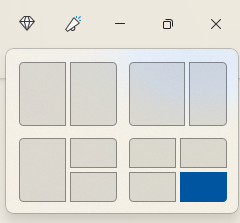
Enter snap layouts. This nifty feature in Windows 11 solves the multi-app problem. Simply hover over the maximize icon at the top of any window to get access to a snap layout.
Choose the area you want for the active app, and it will snap into place and allow you to choose apps for the other slots.
Master Search
Need to find a document, website, image, or app quickly? Use the Windows 11 master search. Just click the search icon on your desktop. You’ll get a search bar that will populate results from the entered keyword.
As an added touch, Microsoft populates fun topics into the search bar daily. Learn more about James Webb Space Telescope, Coffee Day, or other fun subjects.
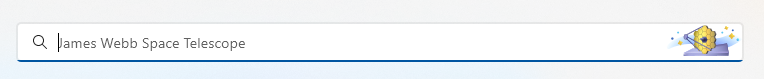
Once you enter your keyword, you can further refine your search. Refine it according to the type of search result you want. (apps, documents, web, etc.).
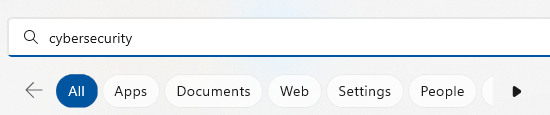
Clipchamp Video Editor
In the latest Windows 11 update, Microsoft gifted users with a free video editor. The new Clipchamp app makes it easy to edit videos. You don’t need to download any extra software.
Clipchamp has a lot of the features you’d expect to have to pay for. These include templates, effects, video resizing, green screen, and more.
MS Teams Video, Audio & Text Messaging
Video calls have become the norm since the pandemic. But not all video software is easy to use. Most of us have had to wait on someone late to a call because they were struggling with the app.
Windows 11 comes with Microsoft Teams preinstalled. This gives you a simple click-to-call experience. You can easily invite someone to a video or audio call. The person does not need to have a Microsoft account to connect with you. This makes things easy on both sides.
Another great feature of the Teams app in this OS is the fact that you can use it for SMS messaging. Instead of having to drag out your phone, just text someone from your desktop.
Accessibility Features
Windows 11 has some great accessibility features. They’re designed to help ensure everyone can use their computer as they want. Those with disabilities can enjoy these features. As well as those that like the extra flexibility they offer.
Four of the newest accessibility features in the OS include:
- System-wide live captions
- Focus sessions
- Voice access
- More natural voices for Narrator, Windows’ built-in screen reader
Collections in Microsoft Edge
Microsoft Edge is the default browser for Windows. It’s worth checking out if you haven’t yet. Especially because of a feature called “collections.”
If your bookmarked favorites are becoming a mess, you’ll love this Edge capability. If you click the “plus” icon at the top of an Edge browser window, you’ll get the collections panel. Add a collection subject and click to add webpages.
You can see a preview of what you’ve added, and everything is nicely organized. Collections are easy to access and easy to delete when you’re finished with them.
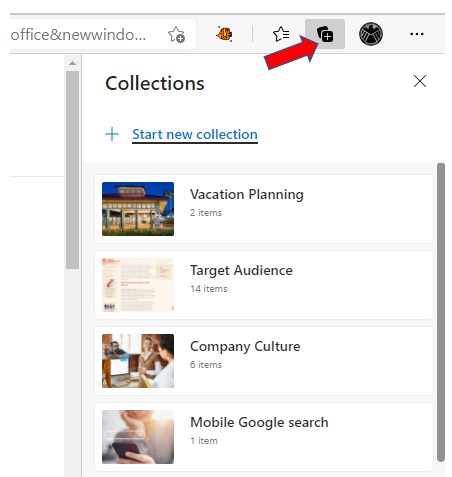
Microsoft Defender SmartScreen
Phishing remains the biggest online security threat. It’s used to enable many forms of cyberattacks, from ransomware to credential theft. A significant number of phishing messages send users to malicious websites. You often don’t know until it’s too late that you’ve landed on a malware-laden site.
Windows 11 includes Microsoft Defender SmartScreen. This app helps protect you from those dangerous phishing sites. The app checks URLs in real-time against a dynamic list of reported phishing sites. It will warn you if a site is potentially dangerous.
Want an Expert to Help with Your Windows 11 Upgrade?
It can be intimidating to upgrade your system’s operating system. Why not get a pro to help? Give us a call today to schedule a chat about a Windows upgrade.
This Article has been Republished with Permission from The Technology Press.
No business wants to suffer a data breach. But unfortunately, in today’s environment, it’s difficult to completely avoid them. Approximately 83% of organizations have experienced more than one data breach. (IBM Security 2022 Cost of a Data Breach Report)
These breaches hurt businesses in many ways. First, there is the immediate cost of remediating the breach. Then, there are the lost productivity costs. You can add lost business on top of that, and lost customer trust. A business could also have extensive legal costs associated with a breach.
According to IBM Security’s report, the cost of a data breach climbed again in 2022. The global cost of one breach is now $4.35 million, up 2.6% from last year. If your business is in the U.S., the cost rises to $9.44 million. In Canada, the average data breach costs companies $5.64 million.
Costs for smaller companies tend to be a little lower. But breaches are often more devastating to SMBs. They don’t have the same resources that larger companies do to offset all those costs.
It’s estimated that 60% of small companies go out of business within six months of a cybersecurity breach.
Companies don’t need to resign themselves to the impending doom of a data breach. There are some proven tactics they can take to mitigate the costs. These cybersecurity practices can limit the damage of a cyberattack.
All these findings come from the IBM Security report. They include hard facts on the benefits of bolstering your cybersecurity strategy.
Cybersecurity Tactics to Reduce the Impact of a Breach
Use a Hybrid Cloud Approach
Most organizations use the cloud for data storage and business processes. Researchers found that 45% of all data breaches happen in the cloud. But all cloud strategies are not created equally.
Breaches in the public cloud cost significantly more than those in a hybrid cloud. What is a hybrid cloud? It means that some data and processes are in a public cloud, and some are in a private cloud environment.
What some may find surprising is that using a hybrid cloud approach was also better than a private cloud.
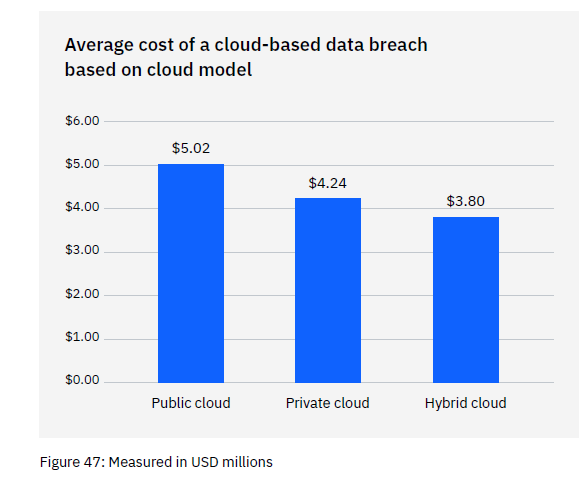
Put in Place an Incident Response Plan & Practice It
You don’t need to be a large enterprise to create an incident response (IR) plan. The IR plan is simply a set of instructions. It’s for employees to follow should any number of cybersecurity incidents occur.
Here is an example. In the case of ransomware, the first step should be disconnecting the infected device. IR plans improve the speed and effectiveness of a response in the face of a security crisis.
Having a practiced incident response plan reduces the cost of a data breach. It lowers it by an average of $2.66 million per incident.
Adopt a Zero Trust Security Approach
Zero trust is a collection of security protocols that work together to fortify a network. An example of a few of these are:
- Multi-factor authentication
- Application safelisting
- Contextual user authentication
Approximately 79% of critical infrastructure organizations haven’t adopted zero trust. Doing so can significantly reduce data breach costs. Organizations that don’t deploy zero trust tactics pay about $1 million more per data breach.
Use Tools with Security AI & Automation
Using the right security tools can make a big difference in the cost incurred during a data breach. Using tools that deploy security AI and automation brought the biggest cost savings.
Data breach expense lowered by 65.2% thanks to security AI and automation solutions. These types of solutions include tools like advanced threat protection (ATP). They can also include applications that hunt out threats and automate the response.
How to Get Started Improving Your Cyber Resilience
Many of these ways to lower data breach costs are simply best practices. You can get started by taking them one at a time and rolling out upgrades to your cybersecurity strategy.
Working with a trusted IT provider, put together a roadmap. Address the “low-hanging fruit” first. Then, move on to longer-term projects.
As an example, “low-hanging fruit” would be putting multi-factor authentication in place. It’s low-cost and easy to put in place. It also significantly reduces the risk of a cloud breach.
A longer-term project might be creating an incident response plan. Then, you would set up a schedule to have your team drill on the plan regularly. During those drills, you could work out any kinks.
Need Help Improving Your Security & Reducing Risk?
Working with a trusted IT partner takes a lot of the security burden off your shoulders. Give us a call today to schedule a chat about a cybersecurity roadmap.
This Article has been Republished with Permission from The Technology Press.