Month: September 2022
The pandemic has been a reality that companies around the world have shared. It required major changes in how they operate. No longer, did the status quo of having everyone work in the office make sense for everyone. Many organizations had to quickly evolve to working through remote means.
During the worst of the pandemic, it’s estimated that 70% of full-time workers were working from home. Even now that the pandemic has hit a new waning phase, remote work is still very much a reality. 92% of surveyed employees expect to still work from home at least 1 or more days per week.
This transformation has forced companies to rethink the tools and policies they use. Many have also needed to completely revamp how they work. They’ve had to switch to a cloud-based digital workspace to enable a hybrid team.
This transition has brought newfound benefits, such as:
- Lower costs for employees and employers
- Better employee work/life balance
- Higher morale
- The same or improved productivity
- More flexibility in serving clients
But, the transition to a digital workplace has also brought challenges and risks.
These include:
- Vulnerable networks and endpoints
- Employees feeling disconnected
- Communication problems
- Difficulty tracking productivity and accountability
- Increased risk of data breaches
20% of organizations experienced a breach during the pandemic due to a
remote worker.
Overcoming the challenges and reaping the benefits takes time and effort. It also often takes the help of a trained IT professional, so you avoid costly mistakes.
Below are some of the biggest company mistakes when building a digital workplace. For the statistics, we referenced IGLOO’s State of the Digital Workplace report.
1. Poor Cloud File Organization
When companies go virtual for their workflows, files live in a cloud-accessible environment. If those cloud storage environments aren’t well organized, it’s a problem. It can be difficult for employees to find the files they need.
About 51% of employees have avoided sharing a document with a colleague for this reason. They either couldn’t find it or thought it would be too hard to find. It’s notable that this is the highest percentage recorded for this stat in the IGLOO report. Meaning that this problem is getting worse.
Some tips for making shared cloud storage files easier to locate are:
- Keep file structure flat (2-3 folders deep)
- Create a consistent hierarchy and naming structure
- Don’t create a file for fewer than 10 documents
- Archive and delete older files monthly to reduce clutter
2. Leaving Remote Workers Out of the Conversation
No one likes to hear people start talking about something at a meeting and realize they’re lost. They missed an important piece of an earlier conversation. Many companies haven’t yet overcome in-person vs remote communication challenges.
In fact, nearly 60% of remote workers say they miss out on important information. This is because colleagues first communicated it in person. Efficiency suffers when in-office workers make decisions without regard for remote colleagues.
Managers and bosses must lead the way in changing this culture. While old habits do take a while to change, mindset can transition to be more inclusive of the hybrid world.
3. Not Addressing Unauthorized Cloud App use
Unauthorized cloud app use (also known as Shadow IT) was already a problem before the pandemic. That problem escalated once people began working from home. Which is often using their personal devices.
Over half (57%) of employees use at least one unauthorized app in their workflow. When this happens, organizations can suffer in many ways.
Some of the risks of shadow IT include:
- Data leakage from non-secured apps
- Data privacy compliance violations
- Redundancies in-app use that increase costs
- Unprotected company data due to a lack of visibility
- The employee leaves and no one can access the data in the unauthorized app
4. Not Realizing Remote Doesn’t Always Mean From Home
Remote employees aren’t always working from home, connected to their home Wi-Fi. They may also be working from airports, hotels, a family member’s home, or local coffee shops.
Companies that don’t properly protect company data used by remote employees, can be at risk of a breach. Public networks are notorious for enabling “man-in-the-middle” attacks. This is where a hacker connects to the same public network. Then, using software can access data transmissions from others on that
network.
It’s advisable to use a business VPN for all remote work situations. VPNs are fairly inexpensive and easy to use. The employee simply enables the app on their device. The app then reroutes their data through secure, encrypted servers.
5. Using Communication Tools That Frustrate Everyone
Are virtual meetings giving your team problems? As many as 85% of remote workers say that they’ve had 1-2 meetings interrupted by technology. It’s getting so you can hardly have a virtual meeting without someone having a technical issue.
Communication is the oil that makes the engine of a digital workplace run. Effective cloud-based video calls, audio calls, and chats depend on the right technology. This facilitates a smooth experience.
Don’t rush to use just any communication tools. Take your time and test them out. Get help optimizing settings to improve your virtual meetings. Additionally, ensure your remote team has tools to foster smooth communications. This includes headsets, VoIP desk sets, webcams, etc.
Boost the Productivity of Your Hybrid Office
Reach out today to schedule a technology consultation. We can help you improve the efficiency and productivity of your digital workplace.
This Article has been Republished with Permission from The Technology Press.
Phishing. It seems you can’t read an article on cybersecurity without it coming up. That’s because phishing is still the number one delivery vehicle for cyberattacks.
A cybercriminal may want to steal employee login credentials. Or wish to launch a ransomware attack for a payout. Or possibly plant spyware to steal sensitive info. Sending a phishing email can do them all
80% of surveyed security professionals say that phishing campaigns have significantly increased post-pandemic.
Phishing not only continues to work, but it’s also increasing in volume due to the move to remote teams. Many employees are now working from home. They don’t have the same network protections they had when working at the office.
Why has phishing continued to work so well after all these years? Aren’t people finally learning what phishing looks like?
It’s true that people are generally more aware of phishing emails and how to spot them than a decade ago. But it’s also true that these emails are becoming harder to spot as scammers evolve their tactics.
One of the newest tactics is particularly hard to detect. It is the reply-chain phishing attack.
What is a Reply-Chain Phishing Attack?
Just about everyone is familiar with reply chains in email. An email is copied to one or more people, one replies, and that reply sits at the bottom of the new message. Then another person chimes in on the conversation, replying to the same email.
Soon, you have a chain of email replies on a particular topic. It lists each reply one under the other so everyone can follow the conversation.
You don’t expect a phishing email tucked inside that ongoing email conversation. Most people are expecting phishing to come in as a new message, not a message included in an ongoing reply chain.
The reply-chain phishing attack is particularly insidious because it does exactly that. It inserts a convincing phishing email in the ongoing thread of an email reply chain.
How Does a Hacker Gain Access to the Reply Chain?
How does a hacker gain access to the reply chain conversation? By hacking the email account of one of those people copied on the email chain.
The hacker can email from an email address that the other recipients recognize and trust. They also gain the benefit of reading down through the chain of replies. This enables them to craft a response that looks like it fits.
For example, they may see that everyone has been weighing in on a new product idea for a product called Superbug. So, they send a reply that says, “I’ve drafted up some thoughts on the new Superbug product, here’s a link to see them.”
The link will go to a malicious phishing site. The site might infect a visitor’s system with malware or present a form to steal more login credentials.
The reply won’t seem like a phishing email at all. It will be convincing because:
- It comes from an email address of a colleague. This address has already been participating in the email conversation.
- It may sound natural and reference items in the discussion.
- It may use personalization. The email can call others by the names the hacker has seen in the reply chain.
Business Email Compromise is Increasing
Business email compromise (BEC) is so common that it now has its own acronym. Weak and unsecured passwords lead to email breaches. So do data breaches that reveal databases full of user logins. Both are contributors to how common BEC is becoming.
In 2021, 77% of organizations saw business email compromise attacks. This is up from 65% the year before.
Credential theft has become the main cause of data breaches globally. So, there is a pretty good chance of a compromise of one of your company’s email accounts at some point.
The reply-chain phishing attack is one of the ways that hackers turn that BEC into money. They either use it to plant ransomware or other malware or to steal sensitive data to sell on the Dark Web.
Tips for Addressing Reply-Chain Phishing
Here are some ways that you can lessen the risk of reply-chain phishing in your organization:
- Use a Business Password Manager:
This reduces the risk that employees will reuse passwords across many apps. It also keeps them from using weak passwords since they won’t need to remember them anymore.
- Put Multi-Factor Controls on Email Accounts:
Present a system challenge (question or required code). Using this for email logins from a strange IP address can stop account compromise.
- Teach Employees to be Aware:
Awareness is a big part of catching anything that might be slightly “off” in an email reply. Many attackers do make mistakes.
How Strong Are Your Email Account Protections?
Do you have enough protection in place on your business email accounts to prevent a breach? Let us know if you’d like some help! We have email security solutions that can keep you better protected.
This Article has been Republished with Permission from The Technology Press.
Few things invoke instant panic like a missing smartphone or laptop. These devices hold a good part of our lives. This includes files, personal financials, apps, passwords, pictures, videos, and so much more.
The information they hold is more personal than even that which is in your wallet. It’s because of all your digital footprints. This makes a lost or stolen device a cause for alarm.
It’s often not the device that is the biggest concern. It’s the data on the device and access the device has to cloud accounts and websites. The thought of that being in the hands of a criminal is quite scary.
There are approximately 70 million lost smartphones every year. The owners only recover about 7% of them. Workplace theft is all too common. The office is where 52% of stolen devices go missing.
If it’s a work laptop or smartphone that goes missing, even worse. This can mean the company is subject to a data privacy violation. It could also suffer a ransomware attack originating from that stolen device.
In 2020, Lifespan Health System paid a $1,040,000 HIPAA fine. This was due to an unencrypted stolen laptop breach.
The Minutes After the Loss of Your Device Are Critical
The things you do in the minutes after missing a device are critical. This is the case whether it’s a personal or business device. The faster you act, the less chance there is for exposure of sensitive data.
What Types of Information Does Your Device Hold?
When a criminal gets their hands on a smartphone, tablet, or laptop, they have access to a treasure trove. This includes:
- Documents
- Photos & videos
- Access to any logged-in app accounts on the device
- Passwords stored in a browser
- Cloud storage access through a syncing account
- Emails
- Text messages
- Multi-factor authentication prompts that come via SMS
- And more
Steps to Take Immediately After Missing Your Device
As we mentioned, time is of the essence when it comes to a lost mobile device. The faster you act, the more risk you mitigate for a breach of personal or business information.
Here are steps you should take immediately after the device is missing.
Activate a “Lock My Device” Feature
Most mobile devices and laptops will include a “lock my device” feature. It allows for remote activation if you have enabled it. You will also need to enable “location services.” While good thieves may be able to crack a passcode, turning that on immediately can slow them down.
What about “find my device?”
There is usually also a “find my device” feature available in the same setting area. Only use this to try to locate your device if you feel it’s misplaced, but not stolen. You don’t want to end up face to face with criminals!
Report the Device Missing to Your Company If It’s Used for Work
If you use the device for business, notify your company immediately. Even if all you do is get work email on a personal smartphone, it still counts. Many companies use an endpoint device manager. In this case, access to the company network can be immediately revoked.
Reporting your device missing immediately can allow your company to act fast. This can often mitigate the risk of a data breach.
Log Out & Revoke Access to SaaS Tools
Most mobile devices have persistent logins to SaaS tools. SaaS stands for Software as a Service. These are accounts like Microsoft 365, Trello, Salesforce, etc.
Use another device to log into your account through a web application. Then go to the authorized device area of your account settings. Locate the device that’s missing, and log it out of the service. Then, revoke access, if this is an option.
This disconnects the device from your account so the thief can’t gain access.
Log Out & Revoke Access to Cloud Storage
It’s very important to include cloud storage applications when you revoke access. Is your missing device syncing with a cloud storage platform? If so, the criminal can exploit that connection.
They could upload a malware file that infects the entire storage system. They could also reset your device to resell it, and in the process delete files from cloud storage.
Active a “Wipe My Device” Feature
Hopefully, you are backing up all your devices. This ensures you have a copy of all your files in the case of a lost device.
Does it look like the device is not simply misplaced, but rather stolen or lost for good? If so, then you should use a remote “wipe my device” feature if it has been set up. This will wipe the hard drive of data.
Need Mobile Device Security Solutions?
No matter what size company you have, mobile device management is vital. Contact us to learn more about our endpoint security solutions.
This Article has been Republished with Permission from The Technology Press.
Productivity can be challenging to track, no matter where employees are working. How do you know they’re using their tools as effectively as possible? How can you enable them to adopt best practices?
These are questions that managers often ask themselves. If they’re looking at the wrong things, it can get in the way of empowering their team. For example, you can’t grade productivity simply by “clock in/clock out” times.
In today’s hybrid and mobile offices, the value and work product an employee brings is a better gauge. But you also must look at what may be getting in the way of great employees doing great work.
Technology tools can slow down dedicated workers if they’re not familiar with them. Employees may be doing things the way they always have been, and not realize there is a better way. A faster way.
But productivity can be a tricky area to address. You don’t want to invade a remote employee’s privacy by tracking their every keystroke. Nor would that likely help with positive forward motion.
What’s the answer?
If your company uses Microsoft 365 then you have a tool you can use to find nuggets of productivity gold. This tool is Microsoft Productivity Score.
What Does Microsoft Productivity Score Do?
Microsoft Productivity Score looks at some core areas of your employees’ workflow. It also looks at them in aggregate. Because it’s looking at your team as a whole, you avoid issues with employees feeling personally spied on.
The tool gives you helpful insights that you can share with your staff. These insights help to boost their performance. It also includes hardware-related information. You can use this to see if your company tools are holding people back.
MS Productivity Score looks at the following areas.
People Experiences
This category looks at how people work. Are they using best practices for collaboration or are they doing things the hard way? Do meetings go on forever? Are employees still emailing attachments instead of using shared cloud storage links?
One example of an insight from this category is as follows. Each employee can save an average of 100 minutes per week by collaborating with online files. Productivity Score can show you where your team stands in this metric, and many others.
Saving 100 minutes per week is equal to approximately 86.6 hours per year. That’s over 2 full workweeks!
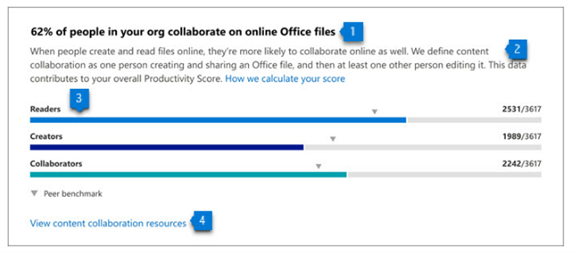
The subcategories within people experiences are:
- Communication
- Content collaboration
- Mobility
- Meetings
- Teamwork
Technology Experiences
Technology experiences look at the health and performance of your devices. Do you have hardware and software on endpoints that are causing issues? Is it slowing your team down? Are there network connectivity problems? Are apps updated as they should be?
This category will look at the technology that your team works with and let you know of any risk areas. When technology is not functioning well or isn’t secure, it can slow your business down.
You’ll find these three subcategories in the technology experiences area:
- Endpoint analytics (You need Intune for these)
- Network connectivity
- Microsoft 365 apps health
Special Reports
Besides the people and technology experiences, there is more. Microsoft Productivity Score has a special reports area. It provides details on business continuity.
This report can show you how employee collaboration and other activities are changing. It looks at these as your company goes through transitions. Such as when you transition to remote working or back to in-office work. This report tells you how these changes impact your team’s productivity.
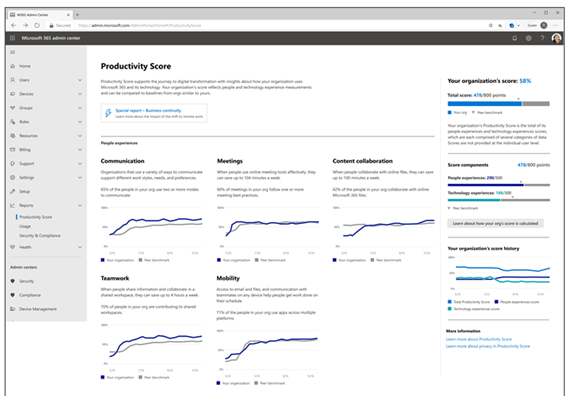
How Productivity Score Helps Your Company
Automatic Metrics Tracking
Microsoft Productivity Score tracks your team’s use of Microsoft 365 applications automatically. It then will provide you with helpful information on how staff use their digital tools.
These metrics give you a good picture of whether employees are using best practices. Often, they simply need guidance to learn a more efficient way of doing something.
Insights to Understand the Data
The tool provides you with helpful insights to understand the data. You won’t only get the metrics; you’ll get the context. This allows you to educate yourself. Then you can educate your employees on things that improve workflow and save time.
For example, getting a response quickly to a question saves time. But you may not realize that using @mentions can help achieve that. Productivity Score will tell you how many people use @mentions in team communications. And also, how much this increases the response rate.
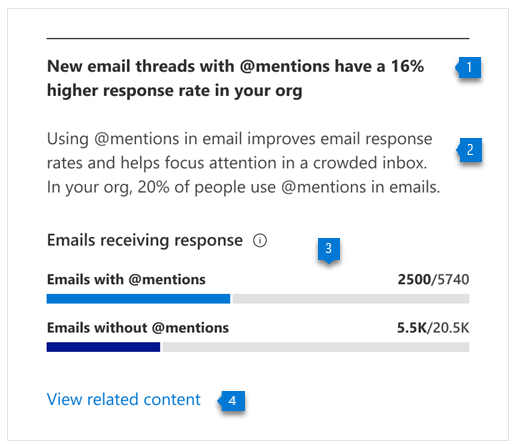
Recommended Actions to Take
The third piece of guidance you gain is what to do about the information. Productivity Score will give you actionable recommendations to improve a metric. This helps you to improve productivity.
The combination of the metric, insight, and recommendation make this a comprehensive tool.
Would You Like to Get Started with Microsoft Productivity Score?
We can help you get your organization started with this great tool. And provide solutions to increase company productivity. Give us a call and let’s chat!
This Article has been Republished with Permission from The Technology Press.







